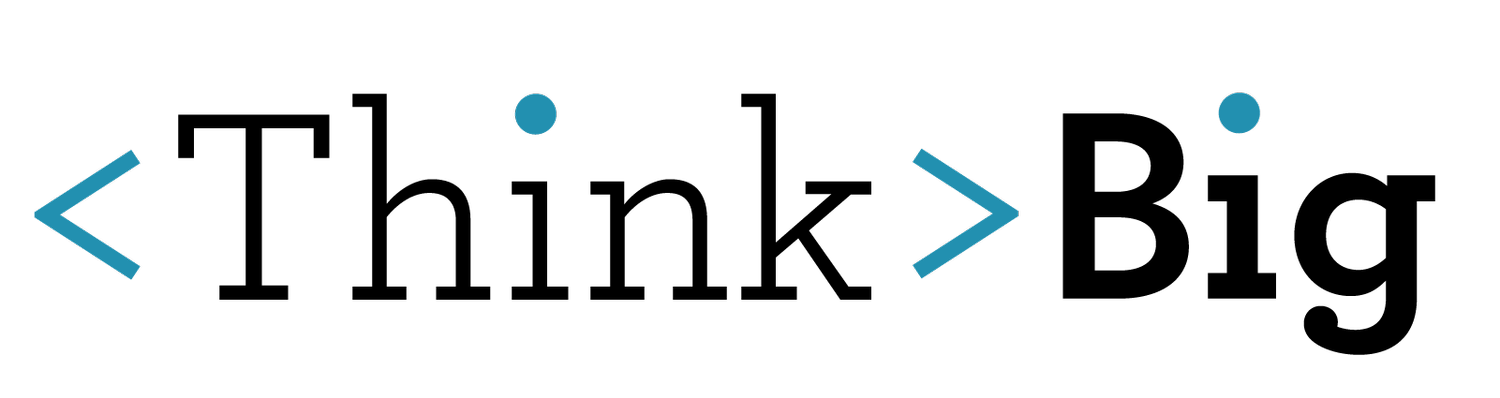Blog
Does learning to Code still matter in the Age of AI?
As artificial intelligence becomes part of everyday life — from ChatGPT, voice assistants, to self-driving cars — many parents may be wondering: “Will our children still need to learn to code?”
It’s a fair question. After all, if AI can now write code (which it can already), what’s the point of teaching it to young children?
But the truth is, coding isn’t just about typing commands into a computer. It’s about thinking. I like to say, thinking BIG! And in a fast-changing, uncertain world, the kind of thinking that coding develops has never been more valuable.
It’s About Computational Thinking — Not Just Code
Jeanette Wing popularised the term Computational Thinking around 20 years ago. I first learnt about it when I did my PGCE to become a teacher. She regarded it as a “universally applicable attitude and skill set everyone, not just computer scientists, would be eager to learn and use”.
When children learn to code, they’re also learning to:
Break problems down into smaller steps (decomposition)
Spot patterns and repeat useful processes (pattern recognition)
Think logically and plan carefully (algorithms)
Test ideas, learn from mistakes, and improve (debugging)
These are exactly the kinds of skills that help children become resilient problem-solvers, ready to tackle real-world challenges. Essentially, key life skills. As Steve Jobs famously stated, “Everybody should learn to program a computer, because it teaches you how to think.”
In a world where we don’t know what jobs will exist in 10 years, maybe even just 5 years, teaching our children how to think clearly, solve problems creatively, and adapt with confidence is the best preparation we can offer.
Preparing for a Future We Can’t Yet See
I have a nephew in his 20’s who is thriving in a job which, not only didn’t exist when he was in Primary School, it didn’t even exist 5 years ago.
We’re raising children for a world filled with technology we can barely imagine. Children who understand how technology works are far more likely to shape it, not be shaped by it.
Why Start in Primary School?
Primary age is the perfect time to introduce coding and computational thinking. At this age, children are naturally curious, creative, and unafraid of mistakes — exactly the mindset needed to explore coding in a playful, hands-on way.
By starting early, we give them a foundation of confidence that will support them whatever direction they choose — whether that’s building the next AI tools, solving climate problems, or simply understanding the digital world they live in.
We Don’t Need Every Child to Be a Coder — But We Want Them All to Be Empowered
Just like not every child who learns to write becomes a novelist, not every child who learns to code will become a software developer. But learning to code — and more importantly, learning to think like a coder — gives children a sense of agency in a world where technology increasingly will shape their lives.
And that’s a gift they’ll carry for life.
So, to finish, another question - Have I used AI for writing this blog?
Another fair question!
And yes, I have to a point! Certainly, I used ChatGPT for the graphic for this article and it amazes me how much this capability has improved just in the last three months (sorry Graphic Designers!). I’ve also used it as an aid for formulating my thinking and structuring my writing. I’m not ashamed of this – just in the same way as we all will have used google to assist researching in the past, or, when I was at university, used a thesaurus from the library!
Whilst some may see Emojis just as cute little pictures, for many they are more than this - a complete, albeit still primitive, language in itself. These tiny, digital characters, from happy face to, obviously, everyone's favourite - emoji poo(!), have become the first new lingo of the internet world.
But where did they come from and who was their creator?
Emoji's first started appearing on Japanese phones in the late 1990's, over twenty years ago, although their history dates way before this with emoticons. These are pictures created with regular punctuation makes and letters, such as : ) for happy or or >:- for angry, and there are records of these being done since the 17th Century! As computers became more popular, the use of emoticons increased and, in Japan, Kaomoji's caught on. These Kaomoji's [Kao = face; Moji = character] were similar to emoticons, but more complex and written in the same plane as text. With their popularity and use ever-increasing, a Japanese artist called Shigetaka Kurita started working in a development team for a mobile phone company called DOCOMO. He wanted to create a simple way to show, for example, the weather forecast using a cloud icon rather than having to spell out 'cloudy' and created 12 x 12 pixel images - originally 176 different ones
Shigetaka Kurita's
original 176 icons
For the first time, emoji's offered the user a chance to add 'emotion' to text - say, a - and rival companies, including Apple outside Japan, started copying the idea. With their popularity soaring, Google led a petition to standardise the emoji and by 2010 a standard was agreed through the Unicode Consortium.
Now, new emoji standard icons are agreed regularly with a further 117 released in 2020, bringing the total to 3,136 different emoji's ! What's your favourite?
The First Computer Virus
Nowadays, many computer viruses are super complicated and designed to do some really bad things like spy on us using a webcam, record all our keyboard presses to steal our passwords, or lock away our files and then bribe the owners to unlock them. It's really important never to download files you're not sure about from the internet, or to go to unsafe websites. It's also good advice to have up-to-date anti-virus software on your computer to continually check for these nasty things!
Where did they all start from though? What was the first computer virus?
To answer this, we need to go back to before the internet was like it is now and when files on different computers were just starting to be shared within large companies. It started in the US Defense Department in 1971 with a virus called Creeper. If your computer caught this first virus it would display “I’M THE CREEPER: CATCH ME IF YOU CAN”. Then it would look for another computer that was connected and transfer to that machine too. It didn't copy itself - just kept hopping from one computer to another! It was probably just a little joke at first but then a person called Thomas-Ray Tomlinson managed to catch the virus (or code) and modified it so it started copying itself.
To get rid of the Creeper, a new virus was created called the Reaper. We would now call this anti-viral software, and it did a similar thing to the Creeper, but when it found the Creeper, it would destroy it! The Reaper was effectively the 2nd ever computer virus created and the first anti-virus.
Today, the race between (far more dangerous) computer viruses and anti-viruses continues. In fact, the amount spent on anti-virus software each year is over $30 billion!
Always beware ... be a reaper, not a creeper!
What is Computational Thinking?
First of all, what it’s not! Computational thinking (CT) is NOT thinking LIKE a computer. Rather, it’s about thinking creatively about an everyday problem, formulating its processes as a computational problem, and constructing good solutions that can apply time and time again.
Whilst there are numerous working definitions since Jeanette Wing popularised the term over ten years ago, the four key techniques, or cornerstones, to CT that we focus on are:
Decomposition – breaking down complex problems into smaller parts.
Abstraction – focusing on important, key facts and ignoring distracting information.
Pattern Recognition – looking for similarities and patterns in problems.
Algorithms – developing a specific step-by-step solution to the problem.
Alongside these concepts are certain important approaches that we interweave into all of our fun activities - tinkering, creativity, degugging, perseverance, and collaboration.
Great Coding Toys For 7-11 Year Olds For Christmas!
In the opening chapter of ‘The Inevitable: 12 technological forces that will shape our future’, Kevin Kelly stresses how we are all currently ‘Newbies’ and will be for the foreseeable future.
The lesson, Kelly implores us to learn, is that we need to get comfortable with constantly having to learn new tools, since the ones we’re using now will soon be obsolete.
It is certainly something I can relate to since starting <Think> Big almost 2 years ago. Amazing and engaging new tech hardware and software is constantly being introduced and updated.
So, for all us 'newbies', and with my email box currently inundated with requests for advice on good coding and tech toys that can also offer good learning, I thought it wise to update my post from last year on great toys for primary age children.
Low priced
BBC MicroBit (~ £15)
Still on my list from last year are these amazingly powerful mini-computers - more powerful, in fact, than the computers that got Neil Amstrong to the moon almost 50 years ago! Ideal for children in UKS2, the MicroBits have an advantage over, say, the Raspberry Pi, in that they are ‘self-contained’ and don’t need any add-on displays, etc.
In our Clubs, we use them for animations, badges, pocket games, as well as more challenging projects such as motion-controllers. The radio feature is great for connecting two microbits and they now have the added benefit that will be an add-on device for the new Scratch 3.0 being released in January (available now in Beta).
Stop Motion Animation (~ £25 - £50)
Whilst not coding in the most discrete sense, stop motion animation is great for developing children’s computational thinking skills – in particular, decomposition and pattern seeking. It is a fantastic present for creatively minded children and is also great in improving children’s perseverance (my daughter can spend hours on a project when she really gets into it!).
We use Zu3D in our clubs. This company also provides home licenses for PC’s or tablets. There are lots of alternative software/hardware packages on the market but, whichever software you go with, I would suggest you make sure it has the ability to do Green Screening (Chroma Keys) and live screening. These really add to the challenge for children and widen the application and uses.
Medium Priced
Ozobot bit (~£50)
Still my favourite coding toy and one of our most popular after-school/lunch clubs. The Ozobots are miniature robots that are packed with sensors and we are still using the same ones we bought almost 2 years ago – so they are quite tough and durable!
The best aspect of them is how accessible they are to different abilities and ages. For children in Year 3/4, and younger too, they can be controlled using drawn lines and coloured algorithms. For older children, the Ozobots are programmed direct from a web-based blockly-editor on either computers or tablets.
As a child’s coding confidence progresses, they can move from sequences and loops, to variables and selection/conditionals. I still haven’t accessed their full potential in any of our clubs, even with high ability Year 6 children, and they certainly are toys that could be used over a number of years.
A (more expensive) variation is the Ozobot Evo (~£90). While I haven’t used them directly, I have heard mixed reviews on them from other teachers and some of the social aspects probably aren’t suitable for primary age children.
Sphero mini (~£50)
These are mini (and cheaper) versions of the Sphero SPK+ and Bolt which I have included in my ‘High Priced’ suggestions and are new to my list. An alternative to the Ozobots, they are ping pong sized balls which can be driven using either code or by remote control using a phone/tablet app. While they offer largerly the same functionality of their larger siblings, they are not as durable or waterproof and are more for ‘play' rather than ‘coding and play’, hence we only use the larger versions in our clubs.
Makey Makey (~£40)
Also new to my list is the amazing Makey Makey which we started in clubs this last year. A Makey Makey is essentially just an extension to a keyboard and does need a computer/laptop when used. Once connected though, its use is only limited by your own imagination and we have used them for musical fruit instruments, ‘Operation’ games, interactive posters and friendship bridges.
Seeing a group of 12 children touching each other’s cheeks just with a finger tip and using that conductivity to play music on a banana is quite something to watch!
The Makey Makey would suit those in the ‘Maker’ fraternity. Even if you’re not though, they can be accessed by children very easily, though Year 3 children will probably need a bit of initial support.
High priced
Sphero Bolt (~£150)
The Bolt has just been released and is a (more expensive) alternative to the SPRK+ (~£120) that has been around for the last couple of years. Both options, are super durable and waterproof and can be used in a variety of settings – including the bath or outside in the forest!
Children compare it to BB8 in star wars and it's lots of fun! It does need a tablet or phone with a free app installed and, ideally, a reasonable amount of space to play with it.
We started using the SPRK+ this year in clubs, having used them for our Robotic Workshops on-board P & O cruises in the Summer, and children have found them very engaging. Yes, the Bolt does offer more coding opportunities and, if I was purchasing them for the clubs now, I would probably choose this version, albeit with the extra £30 price tag.
Lego Boost (~£130)
Lego Boost is a more accessible and lower priced alternative to the Lego Mindstorms range. The toy has 2 basic aspects – the ‘maker’ part (building one of their 5 alternative designs), and the ‘coding’ part to program and control it. While it is targeted at children in all KS2, I feel that the coding blocks are quite basic and more akin to that used in Scratch Jnr – aimed at Children in, say, Years 2 and 3.
I don’t have much experience with the Boost (we don’t currently use it in any of our clubs) but feel it would be suitable for those younger children who love Lego and building objects and would like an introduction to basic coding concepts.
Parrot Mambo Drone (~£130)
My final inclusion in this list is the Parrot Drone. Drones are getting cheaper and cheaper and whilst loads are available by a simple google search, we have started using the Parrot Drone as it can be coded directly from an app using child-friendly blockly style coding. They can also be controlled using the app by simple remote controls.
Beware, battery life is quite limited and you might want to purchase some extra spare batteries that you can have charged and ready!
A little note on computers. Recently, I’ve had a number of parents chat to me about wanting to upgrade computers for children – often to enable them to play fortnite or other games. As some of you will know, I am not a fan of fortnite for primary age children and trying to upgrade a computer to keep match with new games coming out will be an expensive and thankless task. Personally speaking, I feel that Chrome books can be a good, fairly economical first laptop for a child and, while some games will not be viable with it, I would see that as a good limiting factor! Also, as the internet is required for most functions with a Chrome book, parental control is quite easy by switching off your home wi-fi!
I hope this post is useful and please feel free to add any of your own suggestions in the comments below.
[Originally published 28th November 2018 by <Think> Big on Facebook]
Fortnite - A Primary Teacher’s Perspective
Aside from a few website links on this subject, I had decided to veer away from any real comment on this topic. It wasn’t that I didn’t have a view or don’t care. I do. It’s just my general mantra is a ‘live and let live’ attitude and I try not to be contentious.
As an educator, I do my utmost to engage, inspire, and challenge children to be the best they can be, to instil a love of learning, while encouraging them to be kind and thoughtful about others. I don’t like to preach and I know we all try our best, often in complicated circumstances, to raise our children well and don’t like to be told what to do.
However, recently, I have found myself increasingly ‘venting’ to my lovely wife in the evening about the negative impact Fornite was having on some of the children in my coding clubs. “You need to tell people!” my wife tells me and, as hard as it is for me to say, she is right! I do need to be open and honest about by views.
So … here goes. My, and <Think> Big’s addition to the debate surrounding Fortnite.
I provide these views sincerely, without any intended judgement, and please be aware they only refer to Primary-age children playing the game. If you don’t agree, that is 100% fine and I’d like to encourage a healthy (and polite!) discussion of people’s views at the end of this post.
There are generally three key concerns cited about Fortnite:
1. Content.
As most people know (and all children proudly tell me!), Fortnite has a PEGI rating of 12. This covers “violence of graphic nature against fantasy characters and more non-realistic violence towards human-like characters”. It also covers “sexual innuendo and posturing”.
This complaint about primary age children playing the game is, depressingly, probably my least concern. Yes, it trivialises guns, weapons, violence and death and I could understand, and fully support, parents banning the game on this alone. Also, particularly as a father of a daughter, I despise the sexualisation in the game.
However, with children already bombarded with excessive and inappropriate imagery from all types of different media and at all times of the day, I sadly feel that this is almost a lost-cause already. I’m not proud of my submission on this topic. I try my best. I pick my fights. But I do, generally, allow my child to watch 12-rated films and I feel I need to be realistic about the world my daughter is growing up in.
2. e-Safety.
The chat facility on Fortnite is an integral element of the game. Some parents have told me they support Fortnite for the social aspects of the game. I can’t agree with this – there must be better and more constructive ways we can encourage collaboration.
As a Primary School teacher I try to instil in children an understanding of the need for e-safety – both in computing and also as part of the wider PSHE curriculum. I often despair at children’s disregard for their own privacy and safety by, say, inappropriate posts on You Tube and the statistics for paedophiles using social media and gaming sites to engage with young children is, to say the least, disturbing.
The open chat feature of the game certainly conflicts with all of the important messaging we try to teach children and I believe, for many children of Primary age, they may not be sufficiently e-literate and e-Safety aware not to be negatively affected playing the platform.
Personally, this aspect, in isolation, probably wouldn’t stop me allowing my daughter to play Fortnite. Whilst hopefully not being too blasé about this, I do believe my daughter is mindful of these issues (I really never stop going on about it!) and with regard to this (hopefully well founded!) confidence, I do allow her to play games such as Roblox as long as she doesn’t engage in any chat.
I know many parents also probably have this confidence and trust in their children and I pray we are all right!
3. Impact.
So, I finally come to what for me is my main and most significant concern – the negative impact the game is having on some children (emphasis here on the word ‘some’!). It is for this reason why I don’t allow my 9-year old daughter playing (or watching YouTube videos of other children engrossed in it!).
Gaming addiction, or ‘disorder’, was characterised by the World Health Organisation (WHO) as a mental health condition this year.
“Well, my child certainly isn’t addicted!” I’m sure many parents would say at this point.
Addictions are generally regarded when they take a “precedence over other life interests” states WHO.
Is your child playing Fortnite in place of other things they used to love doing?
“Even if they are; TV is the same, is it really that bad?”
Since the start of this year, I have noticed increased chat about all things Fortnite in my clubs. Children who historically have been thoroughly engaged with learning new skills and tinkering with emerging technologies have started to be so consumed with the game that it is all they can discuss.
I have also spoken with a number of teachers who have been alarmed at this same issue in classrooms. Dishearteningly, they have told me that in recent free writing exercises – where children could choose their own creative narrative – they can specifically pinpoint each child in the class that plays Fortnite just by the storyline they chose. Plots filled with death, fighting, weapons, and more death. The quality of the writing, they say, is also significantly diminished compared to the child’s historic content.
We probably shouldn’t be surprised at this. If anyone has read Irresistible by Adam Alter, or studied e-game design, they will know that these games are designed to be all-encompassing and addictive. The game features of Fortnite provide a textbook example.
Another worrying impact I have noticed is the ‘kudos’ that children feel from being players and the power they feel they have over their parents. They are proud the game is a 12-certificate and explain to me in detail how they convinced or manipulated their parents so they could play. Moreover, and very concerning, I have seen, and had to intervene in, low-level bullying and teasing of children who aren’t allowed to play.
It’s now deemed cool to play Fortnite in a way that was never the same with, say, Mindcraft.
“Isn’t it just a fad? They’ll bore with it soon.”
Maybe. Hopefully. But when you consider that research shows that 40% of Fortnite users are over 25, and that EPIC, the creators, will continue to bring out new editions to keep players hooked and the money rolling in, I doubt that it will die out like fidget spinners or (please g*d) squishies!
So, I have said my piece.
What do you think?!
[Originally published 19th July 2018 by <Think> Big on Facebook]